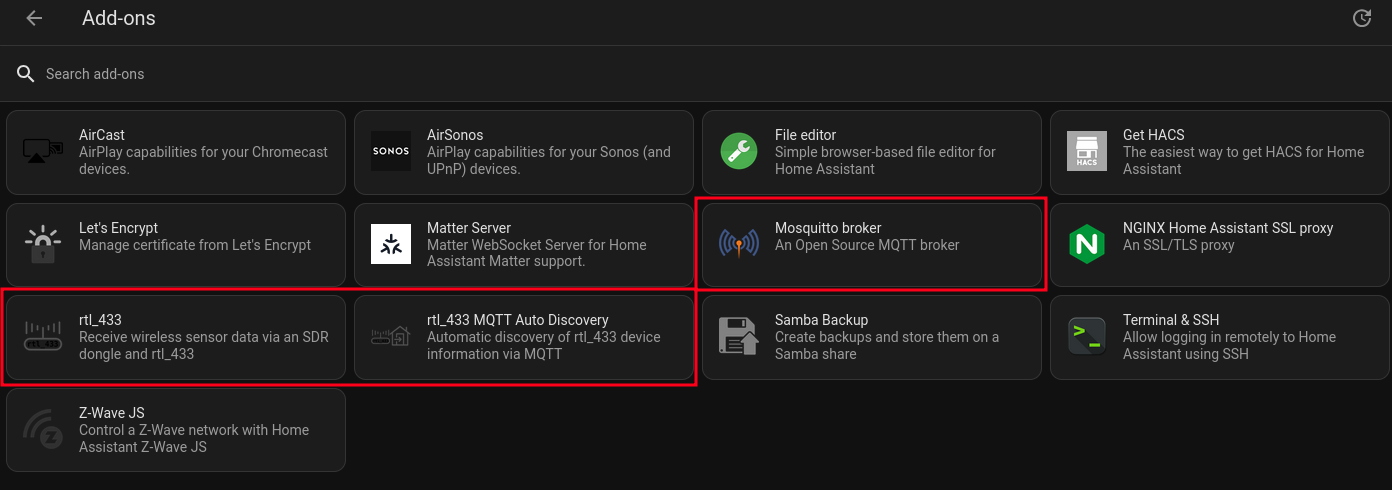433 MHz Devices
Why 433 MHz?
While Wifi, Zigbee, Z-wave, and Matter/Thread are great, sometimes you just need a simple sensor that does one thing really cheaply. 433MHz devices (and others like 915MHz and 868MHz) are one-way sensors that can talk to Home Assistant to report things like temperature, water, moisture, open/close and much more.
The advantages of these devices are:
- They are cheap
- They are everywhere
- They have extremely long battery life
- They have decent range
- You might already have some
- The communication protocols are simple and reliable, no device pairing needed
The downsides are:
- You need a special receiver, called an SDR (Software Defined Radio)
- Sensors can sometimes require more configuration
- It can be difficult to determine which devices are supported
- Not everything listed as 433MHz can be used
- Setting up your SDR receiver takes more steps, but this guide will guide you
And as either a downside or an upside depending on your view is that you might learn a lot about your neighbors.
Equipment
SDR receiver
The most important thing you will need is a SDR receiver. This is a USB device with an antenna which can receive radio signals and pass them to your HA device.
I purchased the Nooelec NESDR Mini 2+ as an entry level device for under $40, but there are a range of devices of all prices out there. Just do a quick search to ensure it works with Home Assistant. If the Mini 2+ isn't on sale, the regular NESDR Mini 2 is great too. Any device using a Realtek chip should work. Other companies make chips, but these are very affordable ones. You'll often see the term rtl referenced, which stands for Realtek Limited (Examples: rtl-srd, rtl-433).
Sensors
You're going to want something to sense. Here are some good suggestions to start with, but as you get comfortable search around for more device types, as you can do so much with SDR!
- Temperature/Humidity:
- Water/Leak:
- Govee
- I have not yet verified these actually use 433, they may have changed to LoRa
- Govee
- Motion Detection:
- Still investigating
- Soil Moisture:
Remember how I mentioned learning about your neighbors? Chances are that you and your neighbors already have some devices transmitting on 433MHz. Before I ever turned on my first sensor, my alarm system door sensors and my neighbors soil sensors both popped up in Home Assistant! Car TPMS (Tire Pressure Monitoring Systems) also show up, but because you likely don't want to hace a dashboard filled with every car that drives by these are disabled by the default config below.
Setting Up Your SDR Receiver
You're receiver has arrived, let's set it up! If your sensor has arrived too, great! If it hasn't lets set the receiver up anyway and see what we find.
Note: If you want to play with the SDR receiver on your linux desktop/laptop first, see my guide here: https://www.wswapps.com/books/debian-ubuntu-pop-os/page/install-configure-sdr-receiver
Add-on Installation
- From HA, go to Settings > Add-ons > Add-on Store. Select and install: Mosquito broker
- Start Mosquito Broker
- No configuration is needed
- This
isadd-on is necessary to take in the detected sensors/messages and publish them to Home Assistant as devices and sensors
- No configuration is needed
- Also from the Add-on store, select the 3-Dot Menu > Repositories and Add the following:
https://github.com/pbkhrv/rtl_433-hass-addons- This new repository contains the repos we need to use the SDR receiver
- Install both of the following Add-ons now:
- rtl_433
- rtl_433 MQTT Auto Discovery
- You can remove/disable this later if you prefer, but it will make getting started a lot easier.
Add-On Configuration
More info: https://community.home-assistant.io/t/home-assistant-add-on-rtl-433-with-mqtt-auto-discovery/260665
Guides to follow:
- https://static.xtremeownage.com/blog/2021/433mhz-automation/#installing-rtl_433
- https://www.reddit.com/r/homeassistant/comments/10pkerb/i_have_no_idea_how_to_use_rtl_433/
- https://www.youtube.com/watch?v=_COwsvkxyFA
Multiple Frequencies:
- This setup can also be used for other frequencies at the same time too (915 and 868 are common frequencies): https://community.home-assistant.io/t/help-with-rtl-433-using-2-usb-dongles-for-433-and-915mhz/648432
-
hop_interval 60
frequency 915M
frequency 433.92M
-
- Or for better monitoring use multiple receivers
More info: https://community.home-assistant.io/t/home-assistant-add-on-rtl-433-with-mqtt-auto-discovery/260665
Then Install Addons: rtl_433, rtl_433 MQTT Auto Discovery
Config example: https://github.com/merbanan/rtl_433/blob/master/conf/rtl_433.example.conf