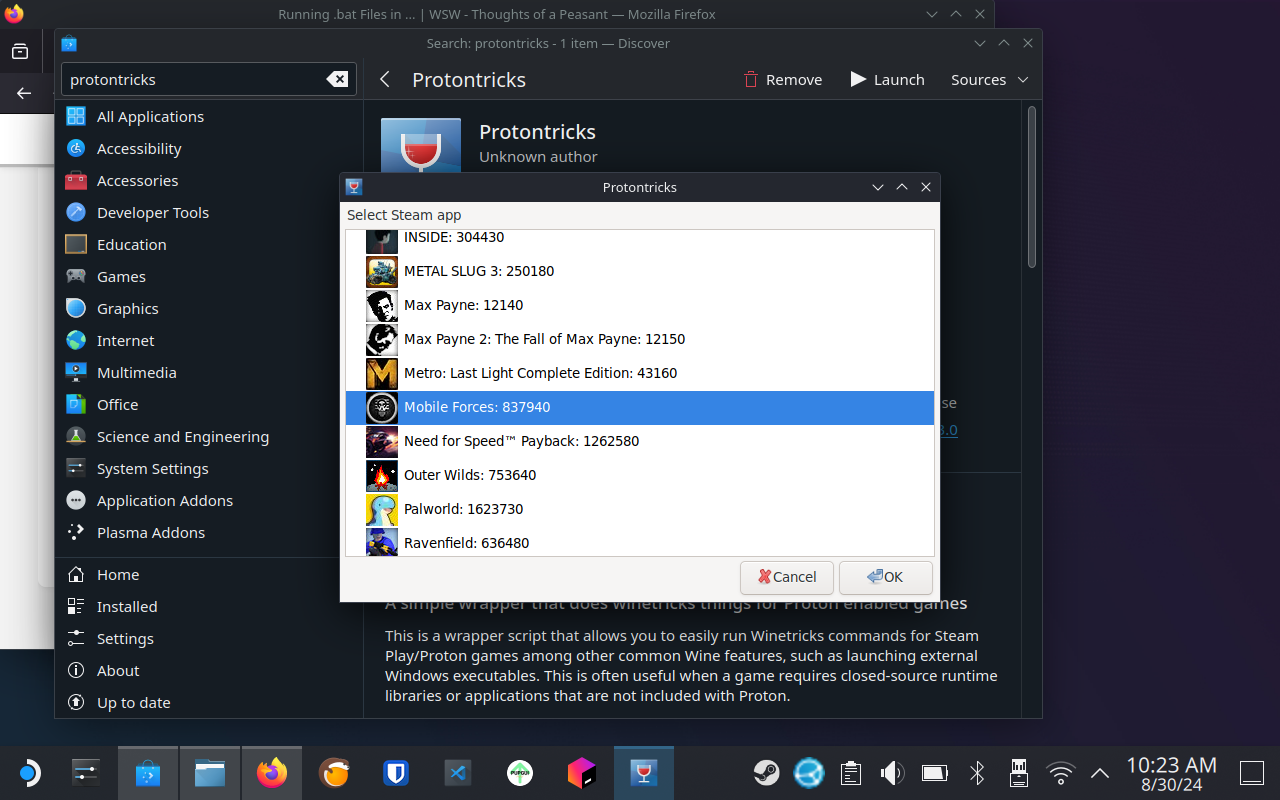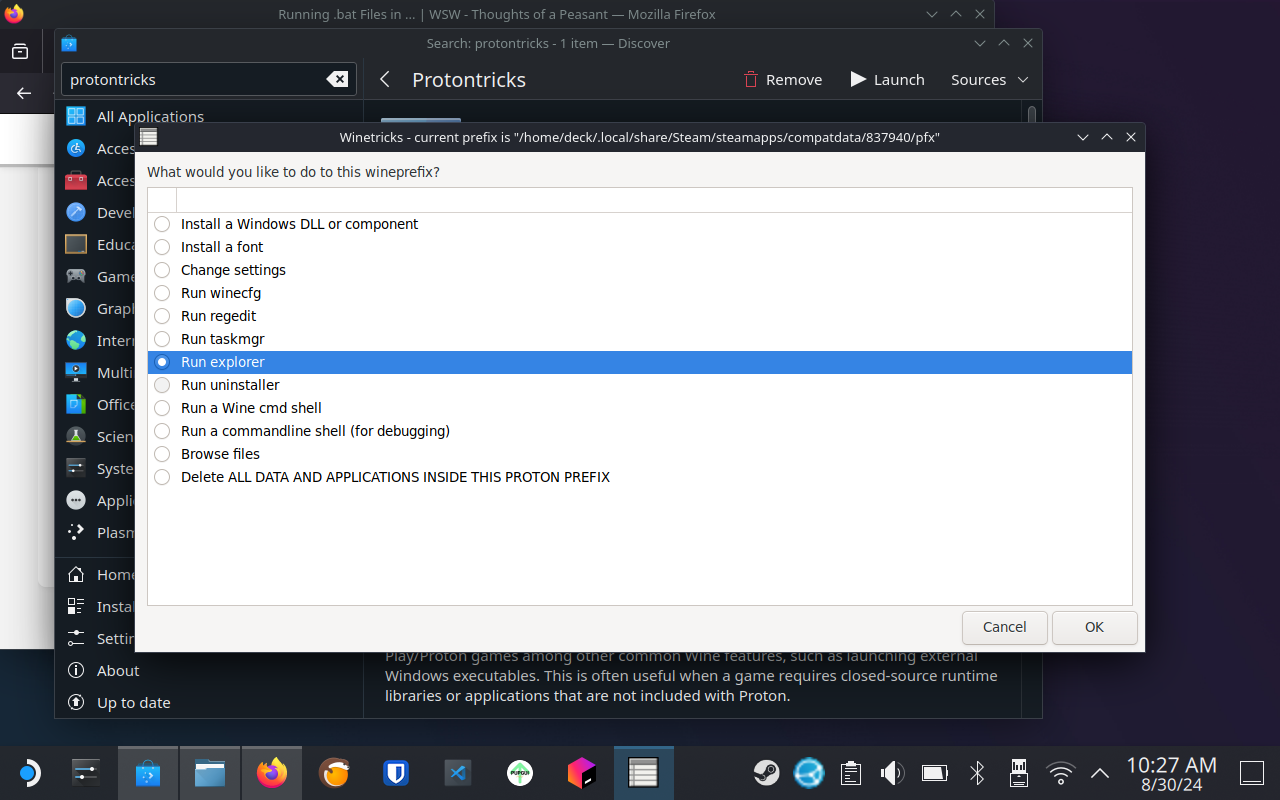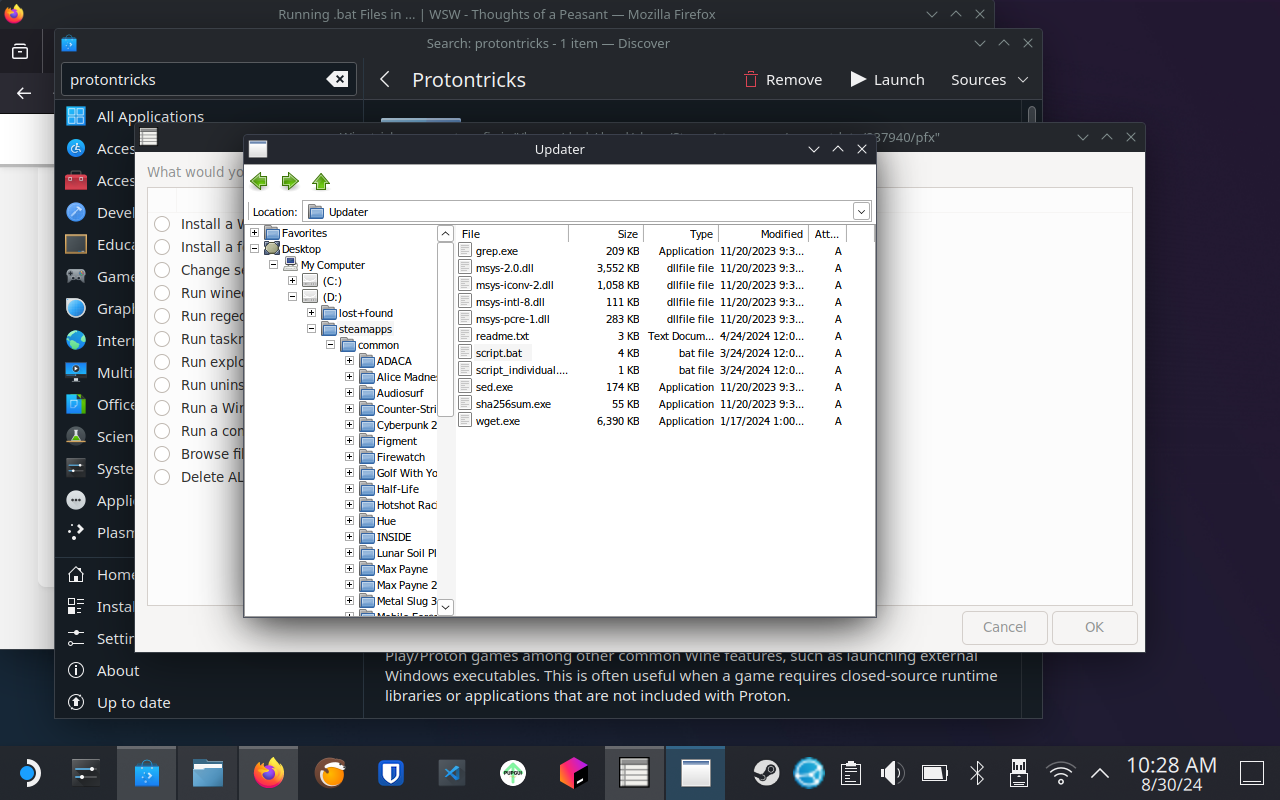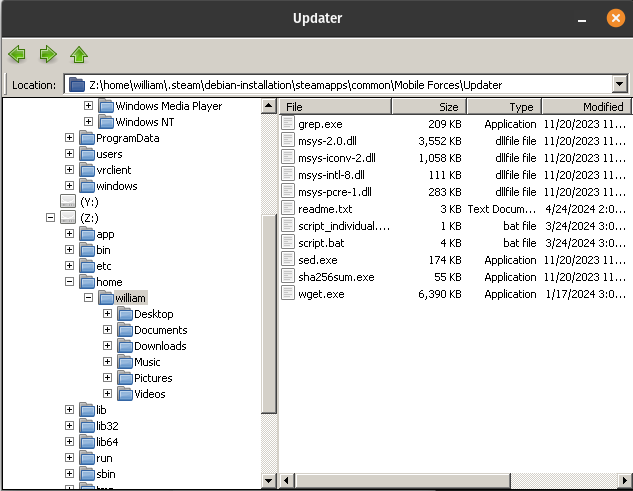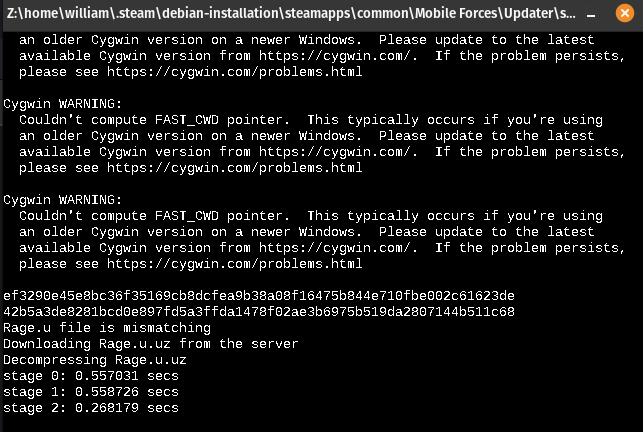Running .bat Files in Linux or Steam Deck
Some mods may require you to run a .bat file the install the mod. This is a Windows Batch file that cannot run on Linux natively. Thankfully, we already have Proton/Wine which can run Windows programs for us and will work with batch files, so we just need to use that. This will cover one simple way designed to be user friendly for Steam Deck and non-technical users.
I will be using the game Mobile Forces as an example, but the process should be the same for other mods that require running a .bat file as well.
Enter Desktop Mode
Enter Desktop mode and follow your Mod's install process, placing the files wherever they need to be.
Install Protontricks
On your Steam Deck you can find Protontricks in the Discover app. On other devices it's in whatever package manager your distro has, and also available as a Flatpak.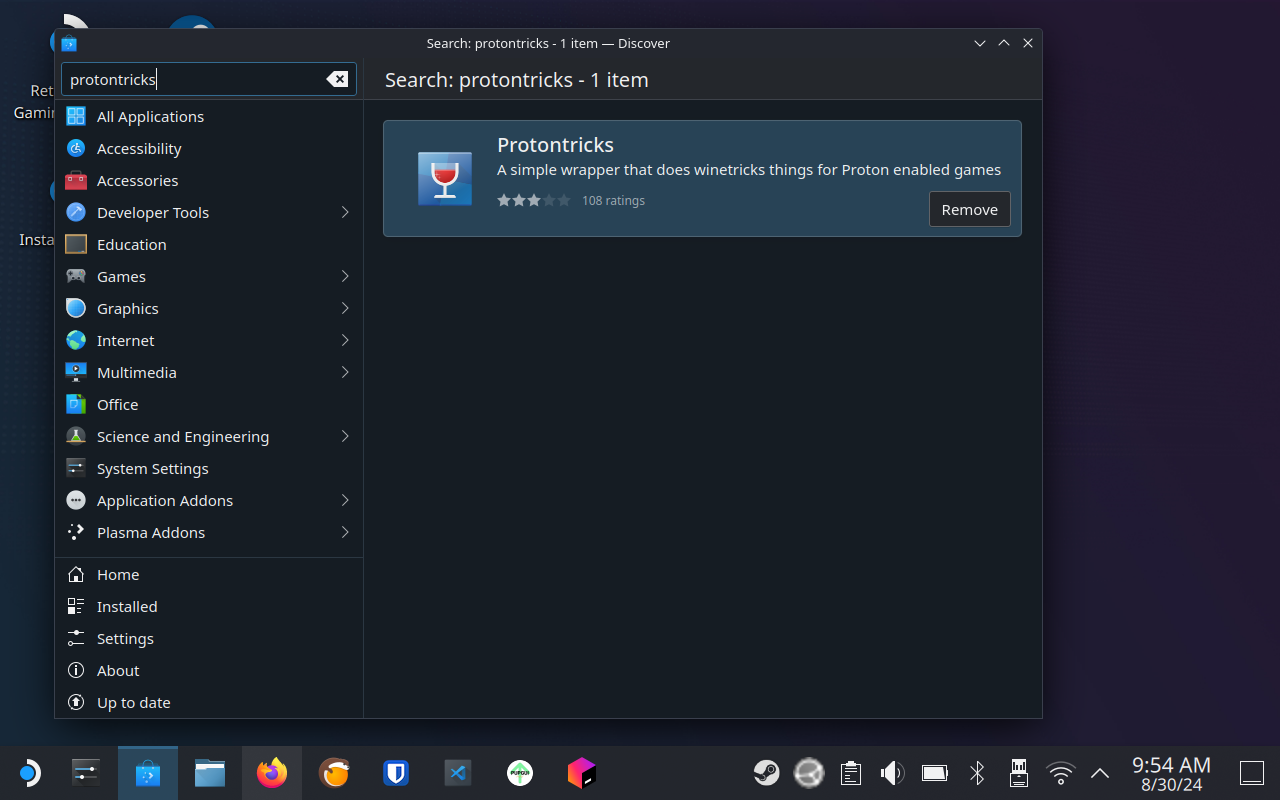
Open Protontricks and select the game your .bat file is for. If the game isn't displayed in the list, be sure you've launched it at least once from Steam, then open Protontricks again and you should see your game.
Now browse to your game directory and to the .bat file. There are a few places it could be:
- Under one of the drive letters there may be a steamapps folder that contains your game. Easy!
- You may need to browse to it using the full path. If so, From the Steam game's Properties menu, Click Browse Local files to open the game directory.
- The top menu bar will show the full file path. If not, click on it to see the full path. Open the same director path in the protontricks menu to find the file.
- Directories starting with a dot like .steam are hidden folders which won't show in the explorer. When you get to that folder, you'll need to manually enter the name into the Location bar then hit Enter and the folder will open.
Example 1:
Example 2:
After entering my home directory, I had to manually type in .steam then Enter in the Location bar to get that folder to open.
Double click the .bat file you need to run and it will do its thing. Now you're done!
In my case, the warnings were harmless and everything worked. Mod successfully installed.